
Apple phishing emails are getting more sophisticated — and harder to identify. Learn how to protect your Apple account from hackers and scammers.
July 10, 2023
Contributor at Aura
Irina Maltseva is a growth marketer with 10+ years of experience in digital marketing. After being scammed by Airbnb and Booking.com, Irina joined Aura to help the company on its mission to create a safer internet for everyone.
Reviewed by
Aura Cybersecurity Editor
Jory MacKay is a writer and award-winning editor with over a decade of experience for online and print publications. He has a bachelor's degree in journalism from the University of Victoria and a passion for helping people identify and avoid fraud.

![]()
Aura’s app keeps you safe from scams, fraud, and identity theft. Try Aura for free.
4.6 stars as of Sept. 2024In this article:
In this article:

Aura’s digital security app keeps your family safe from scams, fraud, and identity theft.
See pricing Share this:Apple is one of the most secure companies in the world — but scammers have still found ways to hack into your Apple ID and take over your account.
In one example, an Apple user on Reddit received a legitimate-looking email claiming that their Apple ID had been locked. But after clicking on the link and entering their iCloud account information, the user was asked for a credit card number to “prove their identity” [*].
At this point, the victim realized it was a scam — but the damage was done. Hackers had stolen their Apple ID and password using an Apple phishing email scam.
Apple ID attacks like this are on the rise. Account takeover fraud — in which scammers target your account login credentials — was up by a staggering 131% in the first half of 2022 [*].
According to the latest data from the Federal Trade Commission (FTC) [*]:
Apple is the second-most impersonated brand by scammers (next only to Amazon).
In this guide, we’ll show you what Apple phishing emails look like, how to tell if an Apple email is legitimate, and what to do if you’re targeted by one of the latest Apple scams.
In Apple phishing scams, scammers send emails designed to look like they’re from Apple (or other legitimate companies) in an attempt to steal your Apple ID or money.
The worst part is that these phishing attempts can appear to come from any part of the Apple ecosystem. For example, fraudsters might send fake receipts from the App Store or anxiety-inducing messages from Apple Support.

If you’re in a hurry, you might think this is a legitimate email. It looks like it’s from “Apple ID,” includes an Apple logo, and contains a link that looks like it’s leading to the official Apple ID website.
But upon closer inspection, there are some warning signs indicating that this is a scam:
Scammers are constantly finding new tactics to target their victims — from emails to phone calls and website pop-ups. Here are five of the most common phishing scams currently targeting Apple customers:
In this classic phishing scam, you receive an email, iMessage, or even social media message informing you that your Apple ID has been locked. This message might be accompanied by a fake receipt claiming that there’s been suspicious activity on your account.
If you click on the link, you’ll be taken to a site that asks for your personal information (like your Social Security number, bank account information, and name) to verify and unlock your account [*].
How to tell if it’s a scam (and what to do):
In this type of scam, you’ll receive an email from “Apple” that contains a receipt for a purchase that you didn’t make. The email will also contain a link to let you view, confirm, or cancel the order [*].
Again, scammers are trying to get you to click on a link to a phishing website by threatening you with a payment that you didn’t authorize.
How to tell if it’s a scam (and what to do):
Not all Apple phishing attacks occur over email. In this social engineering scam, fraudsters send a text message claiming there’s an issue with your Apple Pay account and it has been suspended.

The text includes a link to help you “reactivate” your account. But if you click on it, you’ll again be asked for your Apple ID credentials and other sensitive information, such as your credit card or bank account numbers.
How to tell if it’s a scam (and what to do):
Nearly one in three Americans said they’d fallen victim to a phone scam in 2021 [*]. And cybercriminals are now pretending to be from Apple customer support to get people to share personal information.
In this scam, fraudsters leave a voicemail saying there’s been suspicious activity on your account. They leave a phone number to call so that you can resolve the “issue.”
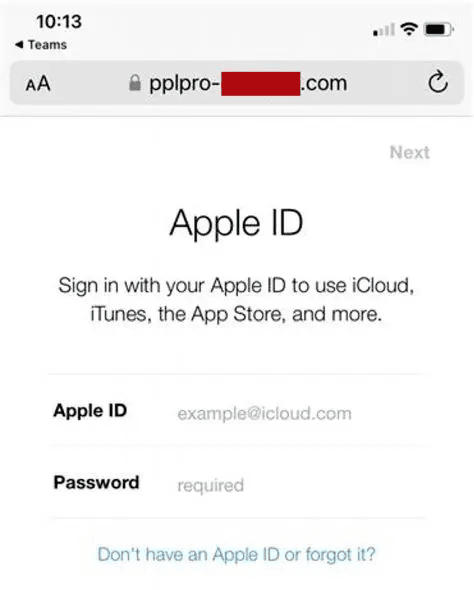
When you call the number, the scammer acts like they’re verifying your identity and helping fix the issues with your account. During this process, they ask for your personal information and may claim that they need payment to reactivate your account. They may even direct you to a fake login page that steals your personal information.
How to tell if it’s a scam (and what to do):
MetaMask is a popular digital wallet for cryptocurrencies that can be backed up to iCloud. However, what began as a useful security feature (for when you lose your device) has become another target for scammers.
In this scam, fraudsters find your Apple ID and make multiple password reset requests on your account. As you’re receiving these warnings, they call you, claim to be from Apple Support, and ask for the six-digit reset code that you just received to “verify your identity.”
Once they have access to your Apple ID, the scammers sign in to your account, access your MetaMask wallet, and steal your cryptocurrency.
How to tell if it’s a scam (and what to do):
✅ Take action: Protect yourself from the worst consequences of online scams with Aura's $1 million insurance policy for eligible losses due to identity theft. Try Aura free for 14 days and secure your identity (and finances) against fraud.
Your Apple ID is the key to your digital identity. Almost all Apple hacks occur because the victim fell for an email scam or didn’t secure their accounts adequately.
To stay safe online and protect yourself from scammers, here’s what you should do:
Editorial note: Our articles provide educational information for you to increase awareness about digital safety. Aura’s services may not provide the exact features we write about, nor may cover or protect against every type of crime, fraud, or threat discussed in our articles. Please review our Terms during enrollment or setup for more information. Remember that no one can prevent all identity theft or cybercrime.
Is this article helpful so far? Need an action plan? No items found.![]()
Award-winning identity theft protection with AI-powered digital security tools, 24/7 White Glove support, and more. Try Aura for free.

The Dangers of Using Public Wi-Fi (and How To Stay Safe)
Public and unsecured Wi-Fi networks are convenient. But are they safe? Learn the 10 hidden dangers of unsecured and public Wi-Fi networks (and what to do).
January 10, 2023
What To Do If a Scammer Has Your Email Address
Your email address is a precious commodity for fraudsters. Here’s what you should do if a scammer has your email address to stay safe.
October 18, 2023Start your free trial today**

4.7 as of March 2024
Don’t like reading? Act!
4.7 as of March 2024
Digital Security 101 Corporate Responsibility Corporate Responsibility Aura Cares Military Program Climate Action Innovation Partner With Us Partnerships Affiliate Program Influencer ProgramAll rights reserved.
Your Privacy Choices*The Identity Theft Insurance is underwritten and administered by American Bankers Insurance Company of Florida, an Assurant company. Please refer to the actual policies for terms, conditions, and exclusions of coverage. Coverage may not be available in all jurisdictions. Review the Summary of Benefits.
** Free trial offer can only be redeemed once per customer. Full access to plan features depends on identity verification and credit eligibility.
¹ The score you receive with Aura is provided for educational purposes to help you understand your credit. It is calculated using the information contained in your Equifax credit file. Lenders use many different credit scoring systems, and the score you receive with Aura is not the same score used by lenders to evaluate your credit.
² 60-day money back guarantee is only available for our annual plans purchased through our websites (excludes Amazon) or via our Customer Support team. You may cancel your membership online and request a refund within 60 days of your initial purchase date of an eligible Aura membership purchase by calling us at 1-833-552-2123.
If you signed up for Aura through a free trial, then your membership purchase date will be the date you signed up for your free trial, and you will have 60 days from the date you signed up for your free trial to cancel and request a refund. If you switched to a new annual plan within 60 days of your initial Aura annual subscription, you may still qualify for the Money Back Guarantee (based upon your initial annual plan purchase date).
³ As compared to the competition. Results based on a 2022 mystery shopper consumer study conducted by ath Power Consulting. ath Power Consulting was compensated by Aura to conduct this study.
⁴ Child members on the family plan will only have access to online account monitoring and social security number monitoring features. All adult members get all the listed benefits.
⁵ Ranked #1 by Security.Org and IdentityProtectionReview.com. They may be compensated as a marketing affiliate of Aura, but their ratings are all their own.
‡ Not all features use AI capabilities.
No one can prevent all identity theft or monitor all transactions effectively. Further, any testimonials on this website reflect experiences that are personal to those particular users, and may not necessarily be representative of all users of our products and/or services. We do not claim, and you should not assume, that all users will have the same experiences. Your individual results may vary.